Install this program to get such essential controls as Taskbar, Start menu, system tray, and Task Switcher on each connected display.
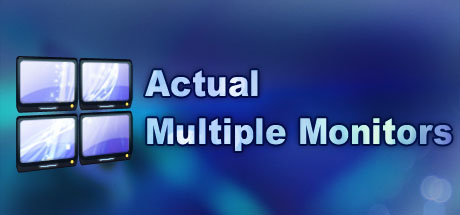
| Date | 2025-04-26 07:29:21 |
| Filesize | 11.00 MB |
| Visits | 2 |
It improves the Windows user interface when using multiple monitors simultaneously. Install this program to get basic controls like the taskbar, Start menu, system tray, and task switcher on each connected display, quickly split windows between displays (manually or automatically), enhance the appearance of your desktop with multi-monitor desktop wallpapers and screensavers, and switch your notebook using internal and external profile displays.
Chat on one monitor, surf the web, stream online videos, and play your favorite games on the other without worrying about slowing down the game. With these subtle but essential enhancements, your productivity can increase many times over!
Hotkeys are a professional tool, and Actual Multiple Monitors fully supports them. It can launch most program functions via hotkeys, and you can customize the key combinations to your liking. In addition, you can also add hotkeys for specific window operations.
Get a full-featured taskbar with a Start menu and system tray on each display.
Quickly move windows between monitors.
Set your own wallpaper and screensaver on each display.
Play games on one monitor, chat on the other, surf the Internet, and more
Connect as many monitors as you need (supports up to 64 monitors)
Supported operating systems: Windows 11, Windows 10, Windows 8.1, Windows 7
RAM (memory): 2 GB RAM (4 GB recommended)
Free hard disk space: 200 MB or more